Quick Start
Open the Tabby SSH application and click on the Settings icon.
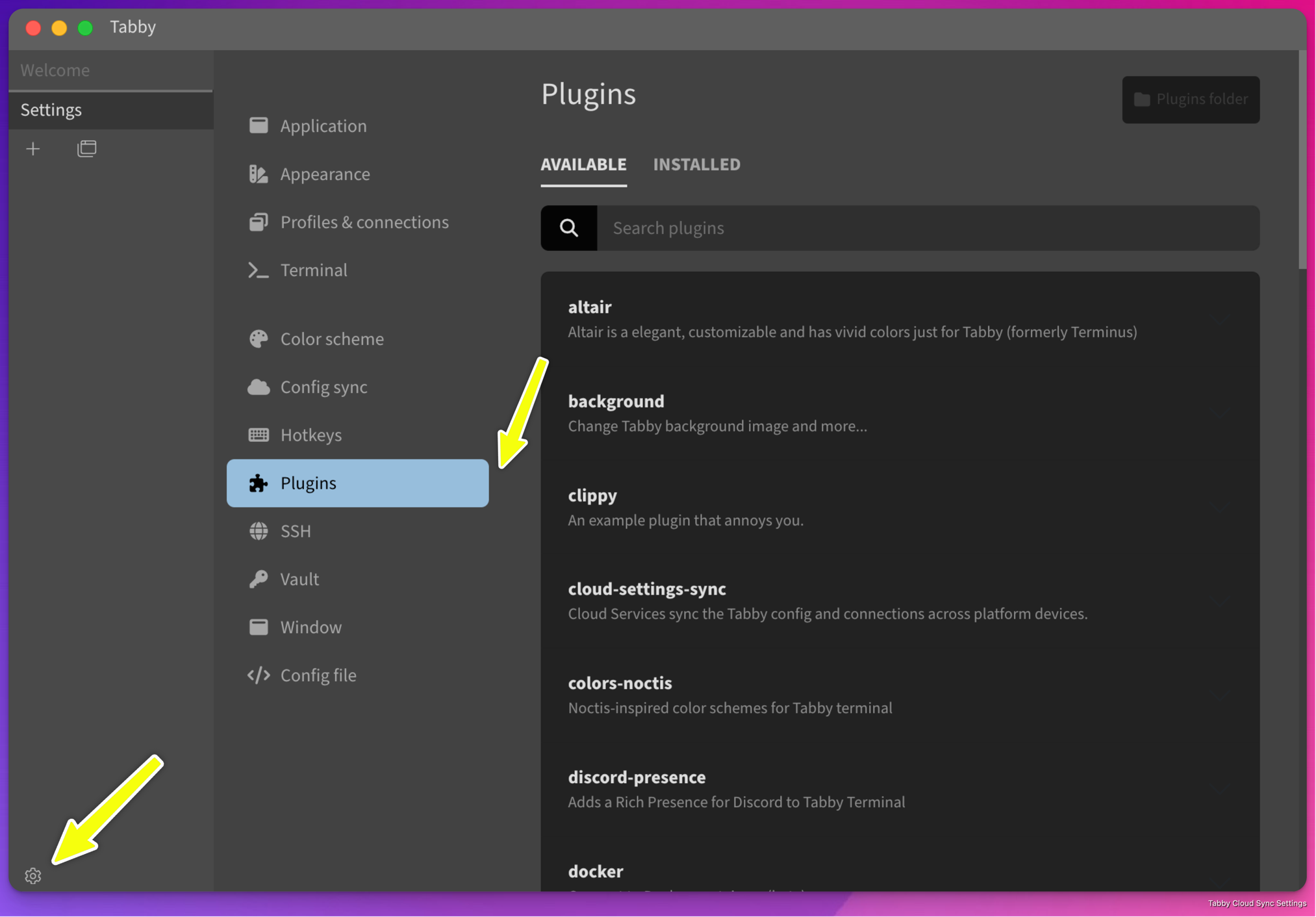
In the search bar, type sync and hit search icon.
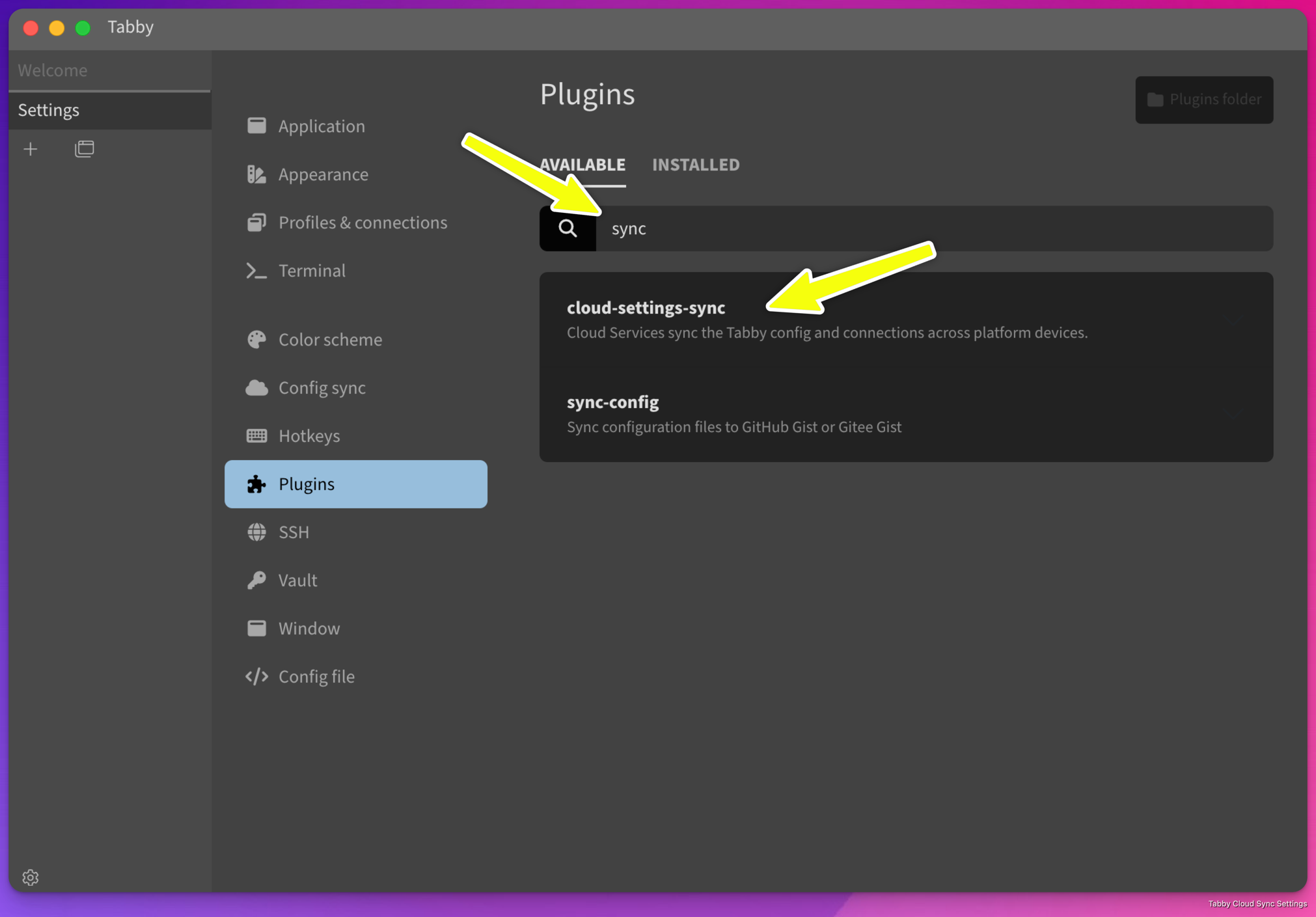
Choose the cloud-sync-settings and click Get to install it.
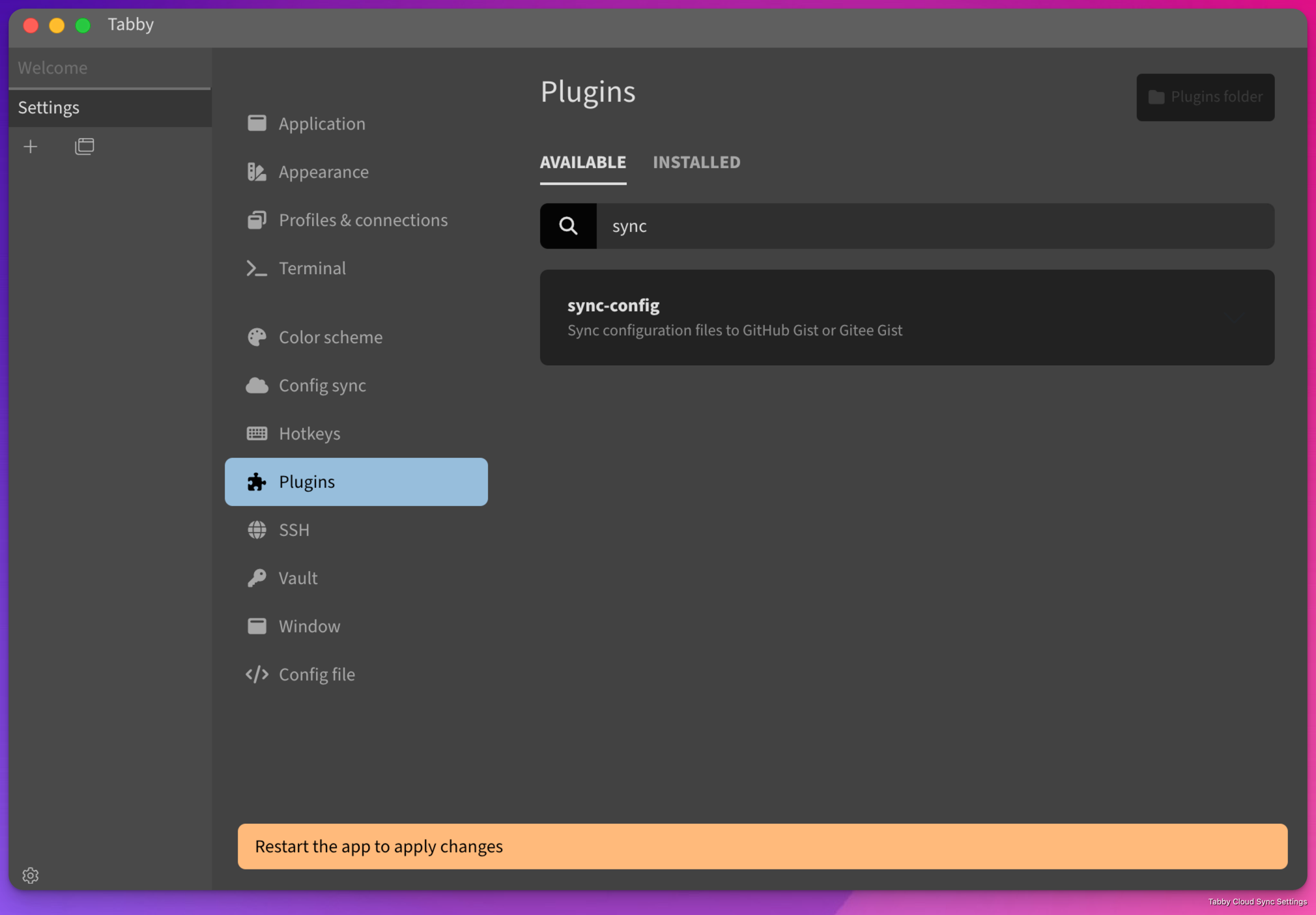
After installation, restart the application per request.